FeaturedArticleEmployer
Improve your hiring strategy with AI interview tools
Have you integrated AI into your hiring approach? AI recruitment instruments offer benefits such as accelerating the hiring process, enhancing interview queries, and minimizing prejudice. In this article, we delve into how you can utilize AI to boost your recruitment strategy.

ArticleCandidate
Pros and cons of universal basic income: solution to unemployment or too expensive?
What is universal basic income?
Universal basic income (UBI) is a system in which every adult receives a set amount of money on a regular basis. This payment is unconditional, meaning it does not depend on the recipient's income, employment status, or any other criterion.
Universal– to everyone
Basic– to cover everyday expenses
Income– regularly, for people to spend how they wish.
UBI has been an interesting and controversial topic of conversation over the past few years, with various trials and studies conducted to evaluate its potential impact. While we may be a long way off from this being considered in reality, let’s look at some of the pros and cons of introducing this concept.
Pros of universal basic income
Reduce poverty
One of the main arguments in favour of UBI is its potential to reduce poverty and economic inequality. A 2022 study by the University of York found that a UBI model could cut poverty by more than half. This would be achieved through tax adjustments and guaranteed weekly payments, providing a stable income for everyone. This stability could lead to a more robust economy, increased consumer spending, more job opportunities, and a healthier market overall.
Increased consumer spending
With more disposable income, people would likely spend more, stimulating demand for goods and services and benefiting businesses across various sectors. This increased spending could also lead to higher tax revenues, which could be reinvested into public services and infrastructure.
Empowering workers
UBI would offer a safety net, reducing the pressure on individuals to accept low-paying or precarious jobs. This could lead to higher job satisfaction and productivity, as people would be more likely to pursue jobs that align with their interests.
Improve workplace conditions
It would also encourage businesses to enhance their working conditions by shifting the power dynamic to the employees. With a guaranteed income, workers would no longer be compelled to stay in jobs solely for financial reasons, allowing them the freedom to leave roles with poor working conditions.
This shift in bargaining power would encourage employers to enhance job quality, offer higher wages, and create more supportive work environments to attract and retain employees. Consequently, businesses might need to implement more employee-focused policies, such as flexible working, improved benefits, and a stronger emphasis on work-life balance, to stay competitive in the labour market.
Innovation and entrepreneurship
Many people hesitate to start their own businesses due to fear of failure and financial risks. However, UBI could provide the financial stability needed to encourage entrepreneurship and innovation, potentially resulting in economic growth for the country. This could lead to the creation of new industries and job opportunities, further boosting the economy.
Foster education and societal benefits
Having a steady income would encourage more individuals to pursue further education and training, culminating in a more educated and skilled population. This increase in educational attainment can have numerous positive effects on society, including:
Higher civic engagement: an educated population is more likely to participate in civic activities such as voting, volunteering, and community involvement, fostering a stronger democratic process and community cohesion.
Enhanced critical thinking and creativity: education cultivates critical thinking and creativity, which are essential for technological innovation and economic growth.
Reduction in poverty and inequality: education is a powerful tool for breaking the cycle of poverty. By providing individuals with the skills and knowledge needed to secure better-paying jobs, UBI can help reduce income inequality and improve overall economic stability.
Improved public health: educated individuals are more likely to make informed health choices, meaning lower rates of chronic diseases and improved overall public health.
Cons of universal basic income
High cost
Implementing UBI would be extremely expensive, requiring significant tax increases and reallocation of public spending. While it's challenging to estimate the exact cost, one analysis projected a gross cost of $631 billion – which includes the UBI payments themselves as well as the cost of integrating it into the existing tax and benefits system. Therefore, many critics argue that for this reason, UBI is not sustainable or even feasible.
Decreased motivation to work
Critics argue that UBI could reduce people's incentives to work, prompting higher unemployment rates. They fear that with a guaranteed income, people might choose to work fewer hours or not at all. If this were the case, higher unemployment rates could negatively impact economic growth due to less taxable income.
Those who do continue working while receiving UBI might be less motivated to perform at their best. With their basic financial needs met by UBI, the urgency to excel and advance in their careers could diminish and we could see reduced effort and productivity.
Challenges for low-wage industries
Industries relying on low-wage labour might face increased wage demands, as workers with a financial safety net might be less willing to accept low-paying jobs. This could cause higher operational costs and potentially drive businesses to automate more processes.
Inflation
Increased disposable income could generate higher spending, driving up demand and prices, resulting in inflation. This could erode the purchasing power of the UBI payments, potentially negating some of the benefits.
Potential inequality
While UBI aims to reduce poverty and inequality, some argue that providing the same payment to everyone wouldn't solve inequality but merely shift the goalposts. Critics suggest that a more targeted approach might be necessary to address the specific needs of different groups within society.
The debate around UBI is far from settled, and its implementation would require careful consideration and robust policy design. As we move forward, it's important to engage in thoughtful discussions, consider diverse perspectives, and explore pilot programmes to better understand UBI's real-world impacts.
Ultimately, the question remains: can UBI be the transformative solution we need to fix the unstable labour market, or will it prove too costly and complex?
If you are looking for a talented professional to join your team, or seeking a new employment opportunity yourself, get in touch with a specialist consultant today.
6 MINUTE READ

ArticleEmployer
Why talent is your ultimate advantage in freight & logistics sales
The freight and logistics industry is rapidly embracing technology. Automation and artificial intelligence are streamlining everything from warehouse management to customer support, promising unprecedented efficiency. But as we race to digitize, it's crucial to ask: where does the human touch still hold the most value? While AI can handle operational tasks, the real competitive advantage lies in your sales team. In a market built on relationships, skilled salespeople are not just an asset—they are your key to sustainable growth.
The AI takeover: where tech excels
There's no denying the power of AI in logistics. It can optimize routes, manage inventory, and handle routine customer queries with speed and accuracy far beyond human capability. These are areas where data and efficiency reign supreme. For instance, AI-driven platforms can analyze vast datasets to predict shipping delays or automate documentation, freeing up valuable time and resources.
This technological shift allows companies to reallocate their human capital to areas where it can make the most significant impact. By automating repetitive, data-heavy tasks, you empower your team to focus on strategic initiatives, complex problem-solving, and, most importantly, building and nurturing client relationships.
The irreplaceable value of human sales teams
While AI can analyze data, it cannot replicate the nuances of human interaction that are central to high-stakes sales. The freight and logistics market is not just about moving goods from point A to B; it's about building trust, understanding complex client needs, and creating tailored solutions. This is where a skilled sales professional becomes invaluable.
Key advantages of a human-led sales approach include:
Building Genuine Relationships: A salesperson can connect with a client on a personal level, understanding their business challenges and goals in a way an algorithm cannot. This trust is the foundation of long-term partnerships.
Navigating Complexity: Experienced sales professionals can navigate intricate negotiations, customize service packages, and address unique client concerns on the fly. They can read the room, adapt their pitch, and provide the reassurance that closes a deal.
Strategic Problem-Solving: When a client faces a unique logistics challenge, a salesperson acts as a consultant. They leverage their industry knowledge and network to devise creative solutions that an automated system might overlook.
"In freight sales, relationships aren't just important—they're everything. Clients want to work with someone who understands their business, anticipates their needs, and solves problems before they escalate. AI can assist, but it can't replace that personal connection."
Christian Garcia - CEO & Founder of GS Talent Recruitment, part of the Reed Group
Top freight salespeople bring more than product knowledge to the table. They listen actively, read between the lines, and adjust their approach based on subtle cues during conversations. They build long-term partnerships by being present during high-pressure moments—whether that's renegotiating terms after a service disruption or finding creative solutions when a client's needs suddenly change.
These interactions require empathy, cultural awareness, and the ability to navigate complex negotiations. While AI can analyze data and suggest optimal pricing strategies, it cannot replicate the instinct a seasoned salesperson uses to sense when a client is hesitant, skeptical, or ready to commit.
Invest in your greatest asset
Automating operational roles is a smart move for any forward-thinking freight company. It enhances efficiency and allows you to focus on what truly drives growth. However, the path to market leadership is paved by the relationships your sales team builds.
Investing in top sales talent is not an expense; it is a direct investment in your company's profitability and competitive edge. These professionals are the face of your brand, the architects of your client relationships, and the drivers of your success. As technology continues to evolve, the uniquely human skills of empathy, strategic thinking, and relationship-building will only become more valuable.
Hire top freight & logistics sales talent
Ready to build a sales team that gives you a true competitive advantage? GS Talent Recruitment specializes in connecting US freight and logistics companies with elite sales professionals who have the expertise and drive to take your business to the next level.
Let us help you find the talent that will secure your company’s future by registering your vacancies with us today.
5 MINUTE READ

ArticleEmployer
Interview questions to ask candidates - and what their answers mean
The standard competency question
These are the most common type of questions to ask when interviewing, and will usually start with the phrase along the lines of “Can you give me an example of when you…”. They can be adjusted to suit whichever skills you’d like the candidate to tell you about, for example, delivering excellent customer service, resolving a conflict or influencing a senior stakeholder.
Competency style questions are good for when you want to find out about specific competencies or skills the candidate has, and how they have used them to resolve previous situations. Good candidates will often plan responses to these and should give clear, thought-through examples.
Look for evidence in their answers that they can give you a clear situation, the task at hand, the action they personally took, and the (positive) result of that action - the STAR method.
The follow-up question
Follow-up questions allow you to get more detail, and look beyond the glossy prepared answer, which, although sounding impressive, may cover up a lack of detail or personal involvement. Asking good follow-up questions allows the candidate to engage on a higher level, and have to think on the spot a bit more, as they might not be as prepared for one of these.
The curveball question
If you really want to test a candidate’s ability to think on their feet, throw in a curveball or two. These can be completely unrelated to the job but may be an extension of something on their resume or relate to current affairs that you’d like them to comment on or explain to you. It will test their decision-making under pressure, and the ability to articulate an unprepared response, which can be very important in some jobs.
The hypothetical situation question
Some love and some hate these, but they can be seen as a very good example of testing rational thought and logical reasoning quite quickly. Such questions are normally along the lines of asking the candidate to imagine they are in a certain situation, and then asking them to decide, based on information and parameters provided.
The “describe yourself” question
These can come in many forms, and you can ask candidates to imagine what their previous boss or co-workers would say about them, or just to sum themselves up in a few words. This will show whether a candidate can empathize with another person’s point of view and express it, or their ability to give a succinct answer when only a few words are required.
3 MINUTE READ
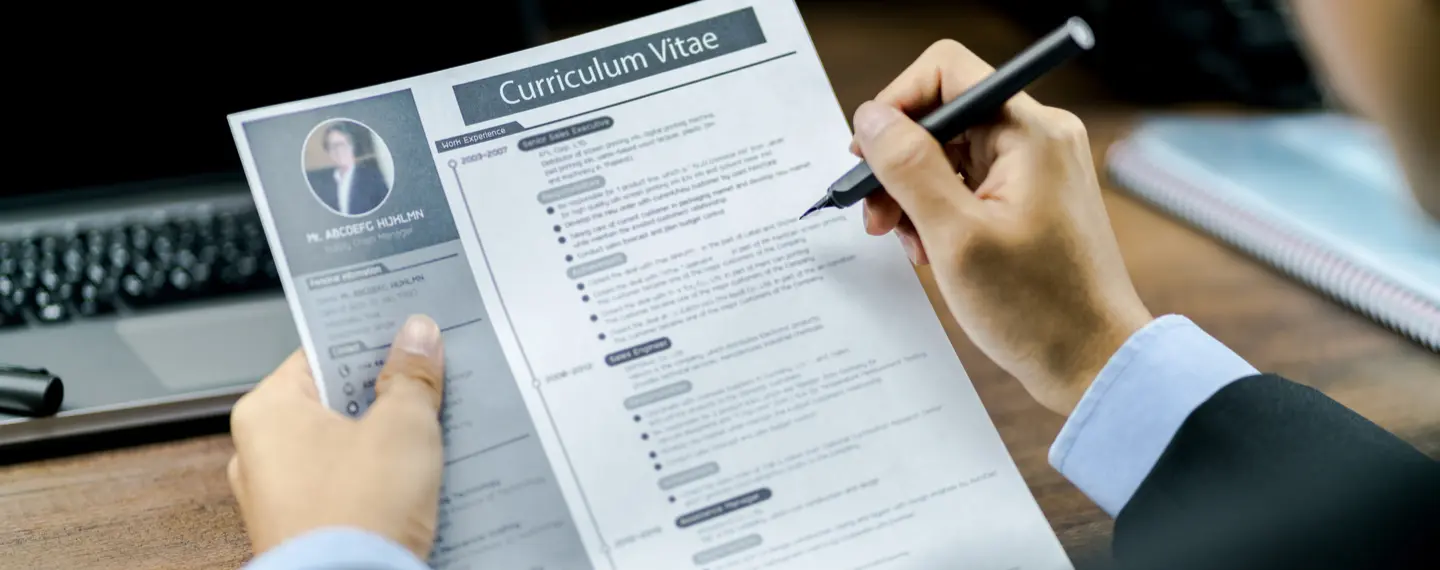
ArticleCandidate
How to write a resume
In recruitment, we're always dealing with resume – but how do you write a good one?
A resume is a professional life story. When you meet a new person you don't tell them everything that's ever happened to you – so why would you do the same with a prospective employer? Your resume should be a concise and relevant account of your skills and experiences.
A rule of thumb is to focus on the last five years of your work experience, unless you feel something else particularly relevant from before that time needs to be mentioned. So, if you're talking about the part-time shop assistant job you had twenty years ago, use that space to write about your more recent endeavours.
Information to include when writing a resume
Personal Details– name, email, contact phone number and address
Personal Statement– optional, but a good opportunity to tell an employer about your suitability for the job
Work Experience– clearly list your job title, time in the post, responsibilities and the name of your organization. Voluntary experience is also relevant to include
Education– all formal qualifications and any training and development undertaken
Hobbies and Interests– keep it brief, and relevant to the job you're applying for
"Share how you went above and beyond"
The devil is in the detail
Relying on your job title and organization and a line or two from your job spec isn't enough to make you stand out, in the competition for jobs. Here's a common example of a line on someone's resume:
"Administered email marketing campaigns"
If you want to sound more impressive, add in a bit more detail so the recruiter can get a better understanding of what you did and what you're able to do. For example:
"Administered three weekly targeted email campaigns to a database of 46,000 subscribers"
See the improvement? We can go one step better – share how you went above and beyond. The more you can demonstrate this, the more impressed a hiring manager is likely to be. So now we have something like:
"Administered three weekly targeted email campaigns to a database of 46,000 subscribers, improving open rates by 25% over a three-month period by undertaking analytics of subject lines."
You might not have this amount of detail for every element of your work, but ensure you do use what you can, as it shows a good level of professionalism and will set you apart from other candidates.
A few notes on resume presentation
Keep your resume to a maximum of two sides of A4 and laid out in a logical order with your most recent and relevant experience first.
Choose a simple and professional font and ensure there are no spelling errors or typos.
Ensure it includes your basic contact details so a prospective employer can get hold of you.
3 MINUTE READ

ArticleEmployer
Seven types of interview bias and how to avoid them
Here are seven different types of interview biases and techniques you can use to avoid them.
We might want to think that our choices are logical and that we have complete control over them – but the reality is that we are always affected by cognitive biases.
What are biases?
The brain cannot properly assess every new piece of information it encounters, so it’s designed to make quick decisions about people, situations, and objects. While these mental shortcuts are a necessary survival skill, making fast decisions without careful evaluation can be a bad thing and lead to opinions that are unfairly biased.
Types of interview biases
When it comes to doing interviews, you can do your best to be objective, but biases can creep in. That’s why it’s so crucial to be aware of the different types so you can identify and actively avoid them. Here are seven different types of common interview biases:
Stereotyping
A stereotype is a simplified opinion about a specific group of people, based on a fixed set of characteristics that we think are typical of that group.
It is a serious problem in interviews, as the interviewer can make a judgment about a candidate that is not based on their skills or ability but on an initial stereotype.
Gender and racial bias
Gender or racial bias is when the interviewer has a belief about a certain gender or race, thinking that the job is not appropriate for someone of that gender or race.
Interviewers should never let gender or racial bias affect their hiring decisions, not only from an ethical standpoint, but they may also face legal consequences for discrimination.
Confirmation bias
Confirmation bias is where the interviewer may ask questions or make suggestive statements that prompt the interviewee to confirm what they believe they already know about them, based on their resume or application.
It also relates to how people pay more attention to information that supports their existing beliefs, prefer to interact with people who have similar views, and are unwilling to listen to different opinions.
It’s important to be aware of this bias - if people are being hired because they have the same views as their line managers, it can hinder growth and innovation across the business.
Recency bias
Recency bias is when an interviewer tends to remember and favour applicants who were interviewed more recently.
You may have interviewed many candidates in any given day and each one can seem to blend with the next. This is when you may fall victim to recency bias and subconsciously favour candidates toward the end of the interview process. The problem is that the best person for the job could be someone you interviewed right at the beginning of the day or halfway through.
Similarity bias
Also known as affinity bias, similarity bias is when an interviewer makes hiring decisions based on similar physical attributes or shared interests that are either discussed during the interview, or shown on a candidate’s resume.
For example, an interviewer may ask the potential employee if they had a good weekend, and the interviewee could reply with something like: “I did thank you, I went for a hike with my dog”. If the interviewer is also a fan of hiking and dog-owning, then whether intentional or not, the interviewer will view the candidate more positively, even before any skills or work-related information has been obtained.
Halo bias
The halo bias is when one positive characteristic dominates all others. For example, if the person interviewing sees that the applicant went to a prestigious university on their resume or had previously worked for a very well-known brand that they admire, they may focus on that and ignore negative traits.
Horn bias
Contrary to the halo bias, the horn bias is when a negative characteristic dominates all the positive skills and abilities. For example, a candidate may have made a spelling mistake on their resyme and the interviewer can’t forget about it, giving too much weight to the error and ignoring the many positive qualities they have.
How to avoid bias when interviewing
Keep interviews uniform
Ask every candidate the same questions – ensuring they are relevant to the skills and abilities of the interviewee - and document their answers correctly. Taking notes as you go will prevent opinions and biases from sneaking in.
Provide training to interviewers
All interviewers should receive training in diversity and inclusion and learn how to identify and avoid their own unconscious biases. This will provide a more equitable system for all potential employees and help hiring managers discover their own hidden biases.
Have a diverse group of interviewers
If there are multiple interview stages or you are using a group of interviewers, make sure the group is diverse to allow for a more balanced decision to be made. Each interviewer will have different biases, so together the bias is lowered.
Limit personal chats
Some small talk is necessary when greeting an interviewee but keep it brief. Engaging in personal chats can lead to similarity bias.
Use a standard scoring system
Create a standard scoring system and apply this to all interviews. Referring to this later will ensure each candidate is assessed fairly and on an equal basis.
Record and re-play remote interviews
If you are doing remote interviews, record them (with the candidate’s consent) and re-play them in a different order to avoid recency bias.
5 MINUTE READ

ArticleCandidate
How do recruitment agencies work?
As the world’s largest family-run recruitment company Reed, and other recruitment agencies, play a pivotal role in streamlining the hiring process, offering comprehensive services tailored to the needs of both employers and jobseekers.
Often recruitment agencies specialize in recruitment in specific industry sectors – some concentrate on technology recruitment, others specialize in finance recruitment, whereas larger recruitment companies like Reed, hire specialists in each sector and cover 20 different industries all in all – from procurement, to education, tech, accountancy and scientific.
Using a recruitment company makes hiring easy. Here’s how working with Reed works:
Talk to your local industry expertDiscuss your hiring needs, and goals and refine what your business is looking for in a voice, video call, or face-to-face meeting with your local Reed expert who specializes in recruitment in the sector you are looking to hire in.
Review your hand-picked talentOur experts use their local industry networks, access to our database of 22 million resumes worldwide, and the latest sourcing tech, to provide you with a shortlist of potential people for your role(s). You can simply review the applicants and select who you would like to interview.
Longest guarantees availableWe will help you onboard your new hire, in fact, we’re so confident in the professionals we place, that we offer up to an 18-month guarantee on your new, permanent hires.
What is a recruitment agency?
Also known as an employment agency, staffing agency, or recruitment consultancy, a recruitment agency serves one purpose, and that is to connect employers with the job seekers they need for business to flourish.
Recruitment agencies have a plethora of other names, while the underlying principles of how they operate often remain the same. Many offer different services and across different industry practices.
Here are a few descriptions of recruitment agency operating models.
Temporary staffing agencies
These agencies specialize in providing temporary or contract workers to companies for short-term assignments or projects.
Contingency agencies
Contingency agencies work on a “no win, no fee” basis. They only receive payment if they successfully place a candidate with the company
Retained recruitment agencies
Retained agencies are paid upfront or in stages throughout the recruitment process. They often handle high-level executive searches or specialized positions.
Niche agencies
Niche agencies focus on specific industries, job types, or skill sets. They have in-depth knowledge and networks within their specialized areas.
What does a recruitment consultant do?
So, what are recruitment consultants? Recruitment consultants, also known as recruiters or headhunters, play a pivotal role in connecting job seekers with employers.
Their primary responsibility in working for the above agencies is to source, screen, and match candidates to job vacancies within client companies. This involves understanding client requirements, such as job specifications and company culture, and utilizing various channels like job boards, social media, and networking to attract suitable candidates.
Once potential candidates are identified, recruitment consultants conduct interviews, assess qualifications, skills, and experience, and evaluate candidate suitability for specific roles. They also coordinate and schedule interviews between candidates and clients, providing support and guidance to both parties throughout the hiring process.
Recruiters often provide advice and assistance to candidates, helping them improve their resumes, prepare for interviews, and negotiate job offers. On the client side, they act as strategic partners, offering insights into the job market, salary trends, and recruitment strategies to attract top talent.
Administrative tasks like maintaining candidate databases, managing job postings, and ensuring compliance with employment laws and regulations are also part of their duties.
At Reed, as well as matching job seekers with employers, our consultants provide a host of free resources to help clients and candidates navigate each step of their journey. Our free guides, eBooks, tools, and webinars are designed to make the recruitment process smooth and successful, from interviewing right through to pre-employment screening and onboarding.
How much do recruitment agencies charge?
The cost of recruitment services varies depending on factors such as the type of agency, the level of service required, and the complexity of the position.
For permanent roles, staffing agencies will usually charge the employer a percentage of the candidate's base salary, which may be anything from 10% to 30% – the higher end of these percentages are generally for top-earning roles.
Likewise, for temporary work, the charge will be a percentage of the candidate's hourly or daily rate and could be up to 30%, depending on the pay scale.
It’s worth noting that jobseekers are not required to pay for recruitment agency services, and should certainly question any request for payment. Instead, financial costs are typically managed between the agency and employer, with no interruption to the jobseeker throughout the hiring or onboarding process.
The benefits of using a recruitment agency
So, why use a recruitment agency? Using recruitment agencies offers several benefits for employers compared to relying solely on their own recruitment methods. Here are some key advantages:
Access to a wide pool of candidates: recruitment agencies typically have extensive databases of candidates across various industries and job roles. This allows employers to access a larger pool of potential employees, at all seniorities, than they might find through their own networks or job postings.
Expertise and specialization: recruitment agencies often specialize in specific industries or job roles, giving them valuable expertise in sourcing and evaluating professionals for those positions. This specialization can result in a more efficient and effective recruitment process, as agencies understand the specific skills and qualifications required for different roles.
Time and resource savings: outsourcing recruitment to a specialist recruitment agency can save employers time and resources that would otherwise be spent on advertising, screening resumes, conducting interviews, and other administrative tasks. This allows hiring managers to focus their resources on core business activities while the agency handles the recruitment process.
Cost-effectiveness: while there is typically a fee associated with using recruitment agencies, this cost is often outweighed by the savings in time and resources, as well as the potential cost of making a bad hire. Recruitment agencies can help employers find quality, qualified, experienced candidates more quickly, reducing the time to fill open positions and minimizing the impact of vacancies on business operations.
Access to passive candidates: recruitment agencies have networks and resources to reach passive candidates who may not be actively seeking new opportunities but could be open to the right offer. This expands the talent pool and increases the likelihood of finding candidates with the desired skills and experience.
Screening and vetting candidates: staffing agencies typically offer thorough screening and vetting services to ensure that candidates meet the requirements of the job and are a good fit for the company culture. This reduces the risk of hiring mistakes and increases the likelihood of finding candidates who will succeed in the role.
Flexibility and scalability: working with a recruitment agency will also offer you flexible staffing solutions to meet the changing needs of your business, whether you need to scale up your workforce quickly, or find permanent hires. This flexibility can be especially valuable during periods of growth or transition.
These benefits make recruitment agencies a valuable resource for employers looking to streamline their recruitment processes and find the best talent for their organizations.
How to work with a recruitment agency
When considering whether to engage a recruitment agency, you need to weigh up the pros and cons. Firstly, you need to evaluate your hiring needs, including the number of people needed, the specificity of positions to be filled, and any time constraints. If you lack the in-house recruitment expertise or resources for effective hiring or require niche or executive talent, outsourcing to a recruitment agency becomes more appealing.
Above all, be ready to provide your chosen agency with information about your organization, its aims and ambitions, culture, people, and strategy. It can help to invite the recruitment consultant to your workplace to meet in person at least once, enabling them to get a feel for the organization and who might best fit.
How to find a recruitment agency for you
To find the right agency, you need to conduct thorough research. This involves assessing the agency's reputation, track record, and industry expertise. Reading reviews, seeking recommendations from peers, and examining case studies can provide valuable insights into an agency's capabilities.
As an employer, you should consider the agency's recruitment methods and network. A reputable staffing agency should have access to a diverse pool of candidates, including passive candidates who may not be actively seeking employment. The agency's approach to candidate screening, interviewing, and assessment should align with the employer's hiring standards and objectives.
How do recruitment agencies find candidates?
Recruitment agencies employ various methods to find candidates. These strategies often include:
Online job boards
Recruitment agencies frequently use job boards such as our sister company Reed.co.uk and LinkedIn, to advertise vacancies and attract potential candidates. These platforms allow recruiters to reach a wide audience and filter applicants based on the agreed criteria.
Networking
Building and maintaining a strong network of professionals is crucial for recruitment consultants within recruitment agencies. They often leverage their connections within industries to source suitable candidates through referrals, recommendations, and professional associations.
Direct approaches
Recruiters actively search for candidates who possess the skills and experience required for specific roles. They may use techniques like headhunting, where they directly approach individuals who match the job criteria, whether they are actively seeking new opportunities or not.
Database search
Recruitment agencies maintain extensive databases of candidates who have previously registered with them or applied for roles. They use sophisticated search algorithms to match candidates to current vacancies based on their qualifications, experience, and preferences.
Advertising and marketing
Recruitment agencies invest in advertising and marketing campaigns to promote their services and attract both clients and candidates. This may involve online advertising, social media campaigns, television, radio, and traditional methods such as print media.
Reed stands out from other recruiters in several ways:
Longevity and reputation: with over 60 years of experience in the industry, Reed has established itself as a trusted and reputable recruitment agency globally. Its longevity demonstrates a track record of success and reliability.
Wide range of specialisms: Reed offers recruitment services across various industries and sectors, catering to a diverse range of clients and candidates. Whether it's finance, health and care, IT, or engineering, Reed has expertise in 20 industry sectors worldwide.
Innovative technology: Reed invests in cutting-edge technology and digital platforms to streamline the recruitment process for both clients and candidates. This includes AI-driven candidate matching algorithms, online assessments, and video interviewing tools.
Personalized approach: Reed prides itself on delivering personalized service to clients and candidates alike. Recruiters take the time to understand the unique needs and preferences of each individual, ensuring the best possible match for both parties.
Commitment to diversity and inclusion: Reed actively promotes diversity and inclusion in the workplace and strives to connect employers with candidates from diverse backgrounds. We recognize the value of a diverse workforce and work towards creating equal opportunities for all.
What to expect from a recruitment agency
When engaging with a recruitment agency, employers can expect a comprehensive and structured process designed to identify and secure top talent efficiently.
The timeframe for completing the recruitment process can vary depending on factors such as the complexity of the role, the availability of candidates, and the specific requirements of the employer. However, a typical timeframe for a permanent role from initial consultation to job offer can range from several weeks to a few months. Whether you are looking to recruit a permanent or interim member of your team, it’s essential to maintain open communication with your agency throughout the process to ensure efficiency and alignment with expectations.
Try to be open-minded and allow the recruitment expert to offer their advice on the job market and set realistic targets.
What’s the process once you’ve decided to work with a recruitment agency?
The following step-by-step guide outlines the typical journey you can expect to take as an employer when working with a recruitment agency:
1. Meeting with the recruitment agency
This is the first step in the process, you will need to meet with your recruiter to discuss your hiring needs, company culture, and specific requirements for the role.
During the consultation, your dedicated recruiter will gather detailed information to understand the scope of the position(s) you are hiring for, including qualifications, experience, and any specialized skills required. This meeting can be done over the phone, on a video call, or in person. At some point at the beginning of the process, it’s a good idea for the recruiter to visit your working environment, this will give them a real taste of your organization and allow them to sell the role to prospective candidates as best they can.
2. The agency posts the job advertisement
The recruitment agency crafts a compelling job advertisement based on the information provided by you. They will use their expert knowledge and experience to ensure the job ad covers all bases and will be as well received as possible. In most cases a recruiter will encourage you to advertise a salary band with a role as this will increase application numbers significantly.
Once, the description/specification is agreed upon, your recruitment specialist will advertise the vacancy using all channels possible and advanced search techniques for maximum exposure, to attract a diverse pool of candidates. These channels should include, job boards, such as Reed.co.uk, LinkedIn, and social media platforms as well as the recruiter’s own network. For really niche roles, or roles where a candidate pool can be sparse, your recruiter will headhunt for talent, this may involve searching in the recruitment agency's own database or using tools such as LinkedIn to search for prospective good matches.
3. The recruitment agency will contact the candidates
As applications for your open position start to come into the consultant through the various channels or candidates who have been headhunted show an interest in the role, your recruiter will assess their resume and set up a call with prospective candidates they believe match the specifications and talk them through the role. From this, they will gauge the level of interest from each person and their fit for the job, if they deem them to be a good fit they will book them in for a screening interview.
4. The recruitment agency will screen the candidates
A screening interview will usually be conducted face-to-face or via a video call to determine whether a professional is suitable for the role and company. These interviews are much shorter and less formal than job interviews.
In a screening interview, your recruiter will:
Discuss your role in more depth with the candidate and give them an introduction to your company
Ask the candidate some screening questions to evaluate whether they meet the basic requirements for the role
The recruiter will also ensure that the role aligns with the candidate's wants, needs, and requirements – helping to reduce the number of dropouts
Take any questions the candidate may have about the role and company
If a screening interview is successful, your recruiter will send you a shortlist with notes from the screening interview and the resume of those candidates they think will be best for your open vacancy. From this shortlist, you can then select those candidates you would like to take to the next stage of the recruitment process which is the interview. At this stage, you need to confirm how many stages there will be in your interview process so that your recruiter can communicate this to the candidates.
5. Employers interview the candidates
Using a recruitment agency will save you a significant amount of time, your dedicated recruiter will arrange interviews between you and the chosen professionals from your shortlist, at the most convenient time for you. They will liaise with the candidates to ensure they know where they are going and manage communication efficiently to ensure a smooth process.
Recruiters will assist you in planning for the interview, and you could even use Reed’s AI-powered interview question generator tool, free, to create a list of valuable interview questions fast.
6. Feedback rounds
After interviews have taken place, the agency gathers feedback from both the employer and the candidates. This feedback loop allows for informed decision-making and adjustments to the selection criteria if necessary. At this point, the recruiter will organize any second interviews needed and where required provide the candidates with details of any tasks. At every stage, your recruiter will facilitate communication between all parties and address any concerns or questions promptly.
7. The candidate receives an official job offer
Once a suitable candidate has been identified, the agency assists with negotiating terms of employment, including salary, benefits, and start date. They act as intermediaries to ensure a fair and satisfactory offer is extended and accepted.
Throughout this process, the agency provides support and guidance to you and your candidate, facilitating a seamless transition.
8. Maintain communication with your recruitment agency
Even after the offer has been accepted, the recruitment agency you are working with may continue to provide assistance during the onboarding process. This may include coordinating paperwork, conducting background checks, and ensuring a smooth integration into your company culture. Your recruiter will check in with you and your new starter at regular intervals over the first 12 weeks to ensure everything is going well.
By following this structured process and leveraging the expertise of a reputable recruitment agency, you can expect to attract top talent and fill critical positions effectively and efficiently.
Employer responsibilities for agency workers
When employers engage with recruitment agencies to hire staff, they share various responsibilities to ensure fair and lawful employment practices. Here are some key responsibilities:
Legal compliance
Employers must ensure that the recruitment agency they choose complies with all relevant employment laws, including anti-discrimination legislation, minimum wage requirements, and regulations regarding working hours and conditions.
Job description accuracy
Providing accurate job descriptions to the recruitment agency is crucial. Employers should clearly outline job requirements, responsibilities, qualifications, and any other pertinent details to ensure that candidates are properly informed about the role.
Equal opportunities
Employers must ensure that their recruitment process, facilitated by the agency, promotes equal opportunities for all candidates regardless of age, gender, race, disability, religion, or sexual orientation. Discrimination in any form is unlawful and can lead to legal consequences.
Verification of candidates
While recruitment agencies typically handle candidate screening and verification, employers should still be vigilant in confirming the credentials, qualifications, and work experience of potential hires to ensure they meet the company's standards and job requirements.
Communication and feedback
Employers should maintain open communication with the recruitment agency throughout the hiring process. Providing timely feedback on candidates and collaborating closely with the agency can help streamline the recruitment process and ensure that the employer's needs are effectively met.
Contractual obligations
Employers are responsible for ensuring that employment contracts offered to selected candidates accurately reflect the terms and conditions agreed upon, including salary, benefits, working hours, and any other relevant provisions.
Payment of fees
Employers are typically responsible for paying any fees associated with using the recruitment agency's services. These fees may be based on a percentage of the hired candidate's salary or a flat rate, depending on the agreement between the employer and the agency.
Feedback and evaluation
After the recruitment process concludes, employers should provide constructive feedback to the recruitment agency regarding the quality of candidates sourced, the effectiveness of the process, and any areas for improvement.
Why choose Reed?
Reed is a popular choice for many organizations. With our 60+ years of experience in specialist recruitment, we have earned our stripes time and again for successfully placing talented professionals in roles spanning accountancy and finance to technology –recruiting across 20 sectors worldwide.
Employers often find themselves inundated with resumes that aren’t suitable for their vacancies, leading to extra pressure on their time and resources. Using our services cancels out this risk as we have access to 22 million candidate resumes across the globe, meaning our teams can often pinpoint suitable matches within days.
We know it can be daunting for employers to put their faith in a recruitment agency, especially when it’s their first experience, but we pride ourselves on listening to our clients’ requirements and making sure their needs are met. After all, as a multi-award-winning company, we have a reputation to uphold!
Registering with a recruitment agency
Once you decide to work with a recruitment agency, you need to provide your recruitment partner with essential information to facilitate effective collaboration. This includes a detailed job description outlining key responsibilities, required qualifications, and desired skills – your consultant can help work on this with you. Providing insights into the company culture and values – and a copy of your employee value proposition if you have one – can also help the agency identify those who would be a good fit.
Clear communication regarding budget, timeline, and expectations is crucial for a successful partnership. You should also discuss fee structures, including any upfront costs or contingency fees. Here, you should also establish a timeline for the hiring process and set realistic goals in terms of candidate quality and quantity.
Lastly, when working with a recruiter, you need to maintain open communication with the agency throughout the hiring process. Regular updates, feedback on candidate submissions, and constructive dialogue can enhance collaboration and ensure alignment between your needs and your agency's efforts.
Questions to ask a recruitment agency
You can assess a recruitment agency's suitability for your company’s needs by examining several key factors.
Firstly, evaluate the agency's track record and reputation within their industry. Testimonials, case studies, and online reviews can provide insights into the agency's past successes and client satisfaction levels.
Secondly, employers should consider the agency's specialization and expertise in recruiting for their specific roles or industry niche. A recruitment firm with relevant experience is more likely to understand the unique requirements of your vacancies.
Before, partnering with a recruitment company, you need to also assess the agency's recruitment process and methodologies. Transparency regarding their sourcing strategies, candidate screening techniques, and quality assurance measures can help establish trust and confidence. Additionally, don’t feel that you can’t enquire about the agency's candidate pool size, diversity initiatives, and time-to-fill metrics to gauge their ability to deliver timely and diverse talent solutions.
In terms of information provided by the recruitment agency you are looking to partner with, the recruiter will normally provide you with detailed proposals outlining the services offered, including recruitment strategies, timelines, and fee structures. A good agency, like Reed, will also offer you insights into market trends, salary benchmarks, and talent availability to help you make informed decisions. Clear communication channels, regular updates, and ongoing support throughout the recruitment process are essential indicators of a reliable and collaborative partnership.
Ultimately, by carefully evaluating these factors and leveraging the information provided by the recruitment agency, employers can make an informed decision about whether their services align with their hiring needs and objectives.
Final thoughts
By fulfilling these responsibilities, employers can ensure a transparent, ethical, and legally compliant recruitment process when utilizing the services of a recruitment agency.
Whether you're an employer looking to build a high-performing team or a jobseeker seeking your next career move, partnering with a reputable recruitment agency can significantly enhance your chances of success in the competitive landscape of today's job market.
21 MINUTE READ